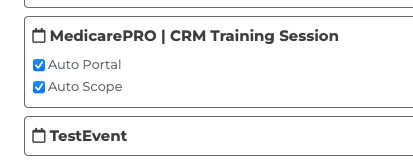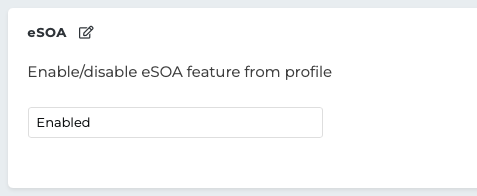We added some cool features to our Calendly integration. For each event you have synced with the CRM you can now enable "Auto Portal" and "Auto Scope". Auto Portal will automatically send the client or prospect an email with their PURL and instructions right after they book the event on Calendly. Auto Scope does the same thing but sends them an eSOA automatically. More information is available in our
knowledge base